Manage Multi-Users on Home Assistant
Home Assistant has been added to the Integrity platform
We offer an access layer to manage multi-users on Home Assistant (HASS), the open-source home automation platform which already supports more than 1000 devices.
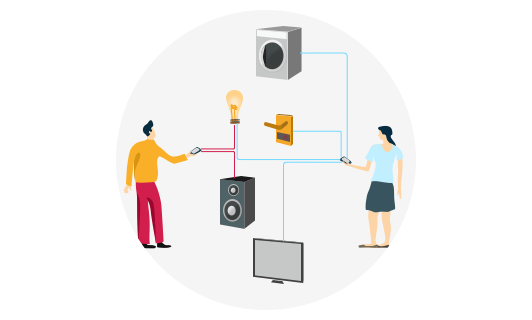
Roles and permissions for your home automation setup
Integrity allows you to share any IoT device with specific roles and permissions. Your family member does not need the same access as the cleaning service agent!

Integrity is your home automation remote control
With this integration, the Integrity App becomes a decentralized remote control for any HASS connected object: each user can get access to a personalized dashboard, based on the admin wishes. Strong security: Note that our proxy tunnelling plugin ensures full privacy. See documentation.

Getting started with Home Assistant Multi-users
Developers can now manage roles & permissions for HASS users in minutes. Read the Getting started guide and follow these three steps:
Download Integrity
Begin by downloading the app on your phone, and create your PIN code to secure all future actions. You will use this interface to control your IoT devices and access your home automation realm admin.
Create a realm
An Integrity realm represents your little digital kingdom. Choose a name for it and provide a domain URL where users can access your service. Click the confirmation link that we send you via email and… that’s it, you’re done!
Create a realm now.
Share your devices
In your Integrity realm admin, select the Home assistant service and bind it to your realm. Now, Integrity and your Home assistant are sharing information, you are ready to share your devices.




